Events are huge right now! Whether you will be hosting a conference and want users to pay for it on your website or are using an event registration plugin to create an easier way to schedule personal events (such as appointments), it’s tremendously beneficial to have event registration and event ticketing integrated as part of your WordPress website.
That being said, creating an event takes a lot of time and energy. It is no small feat to successfully manage an event, and we want to help you be successful. There are two important things you’ll need to do in order to host a successful event: create an easy event registration and/or create an event ticketing system on your WordPress website.
There are several options that allow you to set up event registration and event ticketing. One of the first options is to use a third-party platform, such as Eventbrite. While this is a good option for those may be too busy to set up their own event registration, there are a few drawbacks as well. The primary drawback to using any third-party platform is they get a cut of your ticket sales, so you don’t receive the full amount. Additionally, you are stuck using their platform, which means you lose a lot of control over the process of event registration.
That is why we want to show you how you can create your own WordPress Event Registration and WordPress Event Ticketing system right on your website. This gives you full control while also letting you receive the full revenue from your ticket sales.
The easiest way to create event registration or event ticketing on a WordPress website is through plugins. There are many WordPress Event/Ticketing Registration plugins. Each plugin has different features that will allow you to customize your site so that you can create the most efficient and correct registration system for your event.
Key Features in Quality Event Registration Tools
Each event registration and ticket registration plugin has different features that will allow you to customize your website according to what you need and want for your event. You will want to review all of the potential, different functionalities to find the ones that are applicable to your event.
Here are some of the features you might see:
- Visual Calendar
- Visually see upcoming events in a calendar on your website.
- Multi-lingual
- Ability to run more than one language at a time
- Single Event functionality vs. Multiple Events
- Ability to show a single, one-time event or a recurring, multi-day event
- Discounts for events
- Includes the ability to give discounts and discount codes for events
- Printable tickets
- This allows you to send a virtual copy of the ticket to your client (generally through email), who can then download it on their phone or print it out at home.
- Countdown timer
- A countdown will show up on your website until the event arrives.
An example of a countdown timer feature.
- A countdown will show up on your website until the event arrives.
- Outline different sessions
- Allows you to give details for different sessions
- Different pricing for same event
- Create different prices for the same event
- Multiple Dates/Times for event
- Show the different days or times the event is available
- Event List
- Creates a list of all of your current and upcoming events.
- Event seating
- If there is seating at the event, this allows your customers to see the seating arrangement and choose where they want to sit.
An example of an event seating feature.
- If there is seating at the event, this allows your customers to see the seating arrangement and choose where they want to sit.
- Easy to List new events
- Allows you to create new events easily
- Keep track of payments
- This allows you to see who has paid and who hasn’t on an RSVP list
- View events by category
- Separates events into categories and lets guests view events by these categories
- Online event booking
- Allows your guests to register for the event on your website
- Google Maps Integration
- Shows a Google Map of the event location. Allows you guests to easily find the event.
An example of the Google Maps Integration feature.
- Shows a Google Map of the event location. Allows you guests to easily find the event.
- Recurring events
- Allows you to create recurring events
- Custom registration forms
- Create a customized, registration form specific for your event
- Responsive design
- This feature allows your web page detect the size of the screen your client is using, and adjust the layout of the page to fit their screen. This is especially important if your user base is likely to register from a mobile phone.
An example of how a responsive design feature functions.
- This feature allows your web page detect the size of the screen your client is using, and adjust the layout of the page to fit their screen. This is especially important if your user base is likely to register from a mobile phone.
- Limit number of seats per event
- Can create a cap on how many tickets and seats are available at the event
- Back end statistics on events
- See statistics on how many tickets have been sold, total revenue, how many tickets remain, etc.
- Accept donations for events
- Allows you to accept donations for the event online.
- Send event confirmation emails
- Sends your customer a confirmation email after they have purchased their tickets.
- Collect Payment with Credit Card and PayPal
- Allows customers to pay for tickets online using their credit card or through PayPal.
An example of a feature that allows you to collect payments through credit cards or PayPal.
- Allows customers to pay for tickets online using their credit card or through PayPal.
- Mailchimp Integration
- Mailchimp is a newsletter service that allows you to collect the emails of your subscribers and send them information, such as the news about your upcoming event. The Mailchimp Integration feature allows you to sync your WordPress website and Mailchimp lists together.
- Restrict Access
- This allows you to restrict access to various actions or views for your event
- Administer Taxes
- You can charge tax when you sell tickets. Your clients will automatically pay taxes when they purchase tickets online
- Mobile Ticketing Apps
- This allows you to scan tickets from a mobile device, check attendees in and out of the event, and view attendee/registration info.
An example of a mobile ticketing feature.
- This allows you to scan tickets from a mobile device, check attendees in and out of the event, and view attendee/registration info.
- Manual registration
- Check in attendees who who have sent in a paper copy of their registration or show up at the door to purchase a ticket.
- Event check-in
- Easily check in your guests at the event, either using a print out or on a mobile device
- Ticketless events
- List events that don’t require an attendee to purchase a ticket
- Waiting lists
- Can create a waiting list for customers who would like to attend the event, but it is sold out.
- Admin pre-approval
- Allows you to be selective about who attends the event. For a ticket sale to go through, it will require your approval.
An example of an admin pre-approval feature.
- Allows you to be selective about who attends the event. For a ticket sale to go through, it will require your approval.
- Venue profiles
- You can show where the event will be held and allow attendees to see the venue’s profile.
Top 10 Most Popular Event Registration Plugins
Below is a list of the top 10 most popular plugins for Event Registration. Each plugin contains several of the key features listed above.
1.Event Espresso—Event Espresso describes themselves as “a WordPress event manager which makes it easy for you to sell tickets for events, workshops, trainings, conferences or concerts, register attendees for classes, all from your WordPress website.”
Event Espresso is a great plugin for planning events because it has so many features and options. Some of its features include being able to process payments through PayPal or a credit card, sending automated confirmation emails, and managing your event attendees’ profiles.
This plugin also allows you to create your events from the admin area on your WordPress website; thereby giving you full access and complete control over creating your event.
2. Event Tickets—Event Tickets allows guests to easily RSVP to your event on one of your pages or on a post. This plugin also gives you back end access so that you can easily view the RSVP information. If your event is free, “Events Tickets allows you to own the entire event management process within your WordPress site.”
Another unique feature about Event Tickets is that if you pair it with The Events Calendar plugin, the RSVP feature will be directly added to your event listings. This means that your guests would then be able to RSVP directly on your event listing, and not only on a post or a page.
3. CampTix—CampTix allows your guests to easily purchase tickets to your online or offline event straight from your WordPress website.
CampTix also lets you customize your tickets so that you are able to best meet the needs of your customers. If you want to create coupons for your event, CampTix allows you to offer discounts to your guests. Another great feature about this plugin is that it gives you the option to refund tickets, sell multiple tickets, and receive revenue reports and summaries.
4. Sell Tickets—TicketTailor “lets you sell tickets and turn your WordPress site in to an online event ticketing and event registration system. And best of all there no per-ticket fees or registration fees.” This plugin allows your customers to buy tickets straight from your website by embedding the event registration forms directly on to your site. This makes it easy for your guests to purchase tickets.
A really cool feature about TicketTailor is that it can integrate both PayPal and Mailchimp. Integrating Paypal allows your customers to use PayPal, Stripe, or their credit card to pay you. This is incredibly convenient for both you and your customer. By integrating Mailchimp with this plugin, you can automatically add your guests’ email addresses to your Mailchimp list. This makes it easy to send them more information regarding the event, especially if you have a newsletter.
TicketTailor not only has great features for selling tickets, but it has a lot of features that make registering for your event easy as well. TicketTailor allows you to customize your event registration forms, your e-tickets, and gives you the option to choose from several languages for your event registration forms. This is nice because it gives you a lot of control and flexibility.
5. Tickera—Tickera also allows your guests to buy tickets online. It makes sending tickets to your customers easy because it can deliver a digital copy of the ticket to them. This gives your customers the option to either print off their ticket or bring their digital copy of the ticket on their phone to the event. It’s always nice to give those options to your customers.
Another cool feature about Tickera is that it “allows you to check in attendees easily by using a simple iPhone and Android mobile applications as well as Barcode readers.” This makes check in quick and easy for both you and your guests. Even if your guests print out a copy of their ticket, their page will still include the code you’ll scan.
Tickera’s main focus in helping you easily sell and deliver tickets to your event, while also making check-in painless and simple.
6. Events Manager—Event Manager is a “fully featured event registration management including recurring events, locations management, calendar, Google map integration, [and] booking management.”
Events Manager makes it very easy for guests to see your upcoming events, where they are located, and a calendar to know when other events will be.
This plugin also has a lot of great features that give you control and the ability to customize your events according to your needs. With Events Calendar, you can create recurring events, sell multiple tickets, create custom event attributes (such as a dress code), and much more. You can also modify the templates you use, which gives you another tool to create the best event registration system for you.
7. The Events Calendar—The Events Calendar allows you to create and easily manage your calendar of events. A very unique fact about The Events Calendar is that it was designed “by developers, for developers.” This plugin was built “FOR people who build websites.” So if this sounds like you, The Events Calendar is a great event registration plugin to check out.
If you are not one who builds websites, don’t worry. The Events Calendar has a lot of features that make it quick and easy to install and use. This plugin allows you to quickly create events, import details or events from your Google calendar, and insert widgets about upcoming events.
This is also a great plugin for your customers. The Events Calendar is user friendly with an event search feature and has a responsive design. Don’t forget—this plugin can be added to the Event Tickets plugin which gives you the ability to create RSVP access right on your events calendar.
8. Calendar Event WD—Calendar Event WD allows you to display and manage various events on your website. This plugin organizes your events while making your website look professional. One thing Calendar Event WD makes possible is the ability to, “set your event calendar to display all four views, Month, Week, List and Day, or choose only the view(s) you prefer.” This is a great feature, especially if you have a lot of events coming up that you want to promote.
Calendar Event WD focuses a lot on design, while still being easy to use. This plugin has many features such as responsive design, an unlimited number of calendars/events you can create, and social share buttons.
9. Events Plus—Events Plus says, “Our advanced Events Manager plugin allows you to easily create and manage all your online events. Allow visitors to register and pay online for events, manage attendees, create discount coupons, export attendees list, create recurring events, and much more.”
Events Plus is an “out of the box solution” for creating all public or private events. This is a great plugin for creating both professional and casual events such as conferences, seminars, or gym classes. With Events Plus, you get many great features like responsive design, Google Map integration, and access to statistics about your event.
The website for Events Plus states, “with our WordPress Event Manager plugin you will not need to pay for extra features like other plugin authors charge. You get all the features for the same price.”
10. Timely—Timely is a calendar plugin that allows you to create, edit, and publish events on your website. It also allows you to automatically import events from other calendars, so you only have to keep track of one calendar.
Timely has a lot of features, one of which is that it is SEO optimized. This feature helps traffic more viewers to your website. Timely also has customizable themes, thereby giving you the ability to create and design your site according to how you want. It is simple and easy to use. You can easily and quickly create single, multiple, or recurring events with Timely.
A unique feature about Timely is that it is “hosted and embeddable on any site,” and not just a WordPress website. So if you don’t have a WordPress website, or are looking for a calendar app, Timely is a good place to start.
Event Registration Plugins Comparison Feature Graph
This graph shows which plugins have what features (based upon information available on the plugin website). This graph will help you know which plugin will be best in helping you set up your WordPress event registration and event ticketing.
(Note: For best results using this graph, you can click on the name of an event registration plugin and it will auto-sort all of the features that they offer)
| Event Espresso | Event Tickets | CampTix | Sell Tickets | Tickera | Events Manager | The Events Calendar | Calendar Event WD | Events Plus | Timely | |
|---|---|---|---|---|---|---|---|---|---|---|
| Visual Calendar | X | X | X | |||||||
| Multi-lingual | X | X | X | X | ||||||
| Single Event vs. Multiple Events | X | X | X | X | X | |||||
| Discounts | X | X | X | X | X | |||||
| Printable Tickets | X | X | X | X | ||||||
| Countdown Timer | X | X | ||||||||
| Outline Different Sessions | ||||||||||
| Different Pricing for same Event | X | X | X | X | ||||||
| Multiple Dates/Times | X | X | ||||||||
| Event List | ||||||||||
| Event Seating | X | |||||||||
| Easy to List New Events | X | X | ||||||||
| Keep Track of Payments | X | |||||||||
| View Events by Category | ||||||||||
| Online Event Booking | X | |||||||||
| Google Maps Integration | X | X | X | X | X | |||||
| Recurring Events | X | X | X | X | X | |||||
| Custom Registration Forms | X | X | ||||||||
| Responsive Design | X | X | X | X | ||||||
| Limit Number of Seats/Event | ||||||||||
| Back End Statistics | X | X | ||||||||
| Accept Donations | ||||||||||
| Send Event Confirmation Emails | X | |||||||||
| Collect Payment with Credit Card or PayPal | X | X | X | X | X | X | ||||
| Mailchimp Integration | X | X | ||||||||
| Restrict Access | X | |||||||||
| Administer Taxes | X | X | ||||||||
| Mobile Ticketing Apps | X | X | ||||||||
| Manual Registration | X | |||||||||
| Event Check-in | X | X | X | |||||||
| Ticketless Events | ||||||||||
| Waiting Lists | X | |||||||||
| Admin Pre-Approval | X | |||||||||
| Venue Profiles | X | X | X | |||||||
| Event Espresso | Event Tickets | CampTix | Sell Tickets | Tickera | Events Manager | The Events Calendar | Calendar Event WD | Events Plus | Timely |
We hope this helps you in setting up your WordPress Event Registration and WordPress Event Ticketing on your website. Don’t forget—if you don’t have time to set up event registration by yourself, we specialize in website customization and development. We can help you create exactly what you want on your website while saving you time and giving you peace of mind. Just fill in your information using the form on the right for a free consultation to discuss your needs and help you choose the best tool.


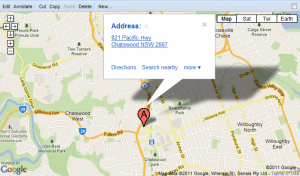
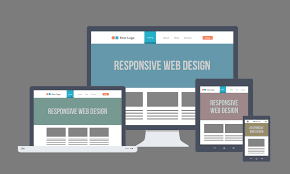
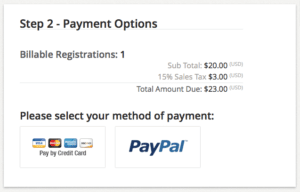

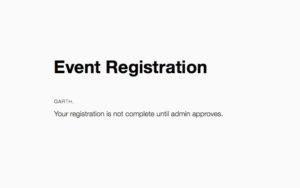
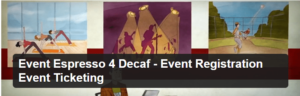


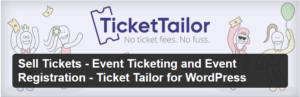





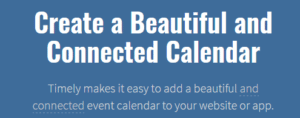
Hi there,
We noticed you’ve included our Event Tickets plugin in your article. Thank you for mentioning us!
We’ve recently published a major feature release to our Event Tickets plugin. It now supports PayPal so users can easily sell simple tickets to their events with the free plugin. Event Tickets Plus (premium) still includes the same E-commerce platform compatibility for more advanced ticket sales.
If you’d like to update your content, you can find a more detailed description of the changes here: https://theeventscalendar.com/complete-free-ticket-sales-solution/
Event Tickets product page: https://theeventscalendar.com/product/wordpress-event-tickets/
If you’re interested in publishing a review post about our new feature, we’d be happy to offer you a free license for our premium plugin, Event Tickets Plus.
Thanks for your time!
Hillary,
Thank you for the feedback. We will be happy to make this change for you on our website.
As you roll out other new features in your plugin, please reach out and let us know and we’ll be sure to update our blog further.
Thanks,
ThemeSupport